A Reader Mode Proxy for the Slow Web
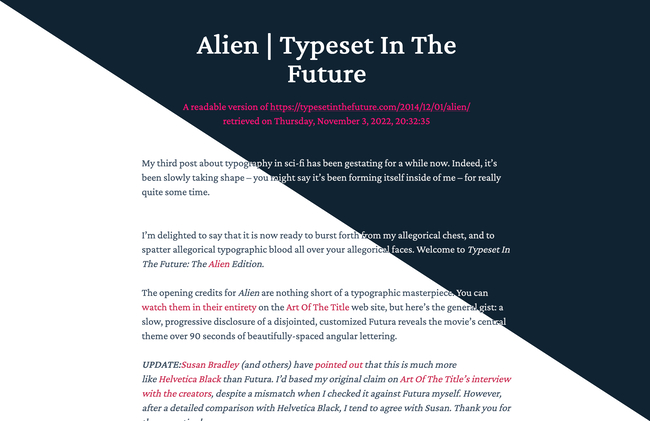
tl;dr: I built a service that takes any article and creates a pleasant-to-read, printable version. It is similar to Reader View in Firefox/Safari, but also works on older browsers, can be shared and has a focus on beautiful typography. Try it here.
The web used to be such a fun place.
Nowadays? Meh. Trackers, ads, bloat, fullscreen popups, autoplaying videos... it's all so exhausting.
I just want to read long-form posts without distractions with a good cup of tea, the cat sleeping on the windowsill and some light snow falling in front of the window.
The Slow Web
I'm a big fan of the Slow Web movement and of little sites that do one thing well.
For reading long-form text clutter-free I use Reader View in Firefox, and while it doesn't always work and it's not the prettiest I like it.
There are reader modes in other browsers as well, but some of them — like Chrome — hide it behind a feature flag. Other browsers, like the one on my eBook reader, don't come with a reader mode at all, which leaves me with a subpar and slow browsing experience on my main device used for reading.
So I built a reader mode as a service with a focus on beautiful typography which works across all browsers. It's very basic, but I use it to read articles on my older devices and it could also make content more accessible in regions with low bandwidth or while travelling.
Building It
Lately I saw a post about circumflex, a Hacker News terminal client. The tool did a solid job at rendering website content and I wondered if I can retrofit that into a proxy server.
The Golang cleanup code is here:
func GetArticle(url string, title string, width int, indentationSymbol string) (string, error)
They use go-readability, a port of Mozilla's Readability. The Rust equivalent is readability and it's simple enough to use:
use extractor;
Before we write a full proxy server, let's write a simple CLI tool that takes a URL and outputs a clean, readable HTML file.
use extractor;
use File;
use Write;
The output already looked surprisingly good. Next I added a simple HTML template to wrap the response content.
Document
{{content}}
No need to use a full-blown template engine for now; we can just use str::replace to replace the {{content}} placeholder with the actual content. 😉
Proxy Setup
The proxy setup is super simple with shuttle. It's my second project after zerocal, which is hosted on shuttle and I'm very happy with how smooth the process is. 🚀 Let's call the app readable:
cargo shuttle init --axum --name readable
This creates a small Axum app with a simple hello world route.
Roadblock No. 1: reqwest
When I integrated the readability crate into the project I hit a minor roadblock.
I used extractor::scrape just like above and the proxy started locally. However when I wanted to fetch a website from the proxy, I got an error:
thread 'tokio-runtime-worker' panicked at
'Cannot drop a runtime in a context where blocking is not allowed.
This happens when a runtime is dropped from
within an asynchronous context.'
This meant that I started a runtime inside a runtime.
After checking the source code of the readability crate, I found that it builds a reqwest::blocking::Client and uses that to fetch the URL. After that request, the client is dropped which causes the runtime to be shut down.
I fixed this by using a reqwest::Client instead of the reqwest::blocking::Client.
// reqwest::blocking::Client
let client = new;
// reqwest::Client
let client = new;
Now I had the content of the article, but I still needed to pass it to readability. Fortunately they provide a function named extractor::extract that takes something that implements Read and returns the extracted content.
However, the reqwest::Response doesn't implement Read (in contrast to the reqwest::blocking::Response). So I needed to convert it to a Readable type myself.
Luckily, the reqwest::Response has a bytes method that returns a Bytes object. The Bytes object implements Read and I can use it to call extractor::extract.
let body = client.get.await?.text.await?;
let bytes = body.bytes.await?;
let response = extract?;
Roadblock No. 2: Routing
The app didn't crash anymore, but I still didn't get any response.
My router looked like this:
async
Turns out that when I use /:url as the route, it doesn't match the path /https://example.com because : matches only a single segment up to the first slash.
The solution was to use /*url instead, which is a wildcard route that matches all segments until the end.
Typography and Layout
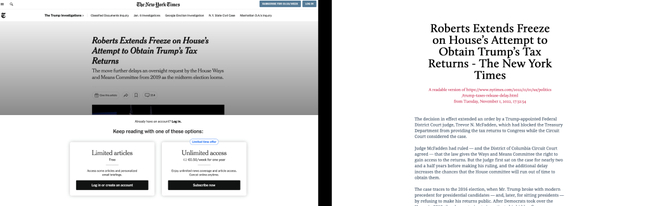
For my first prototype I used a CSS framework called yue.css because it was the first thing I found which looked nice.
For the final version I ended up mimicking the style of Ruud van Asseldonk's blog because it always reminded me of reading a well-typeset book.
For fonts I chose two of my favorites
- Crimson Pro for the body text.
- JetBrains Mono for the code.
Both are licensed under the SIL Open Font License 1.1.
You can even use readable from the terminal.
lynx https://readable.shuttleapp.rs/https://en.wikipedia.org/wiki/Alan_Turing
Caveats
The proxy is far from perfect. It's something I built in a few hours for my personal use.
- It doesn't always produce valid HTML.
- JavaScript is not executed, so some websites don't work properly. Some might say that's feature, not a bug. 😉
- That is also true for websites with sophisticated paywalls or bot-detection. A workaround would be to use a headless browser like ScrapingBee or Browserless, but I didn't want to add that complexity to the project.
- The
readabilitylibrary takes a lot of freedom in formatting the document however it pleases. It can sometimes produce weird results. For example, it loves to mangle code blocks.
Credits
I was not the first person to build a readability proxy. I found out about readable-proxy when I did my research, but the project seems to be abandoned. Nevertheless it was nice to see that others had the same need.
Thanks to Ruud van Asseldonk for open sourcing his blog. 🙏 His writing and documentation are always a great source of inspiration to me.
Conclusion
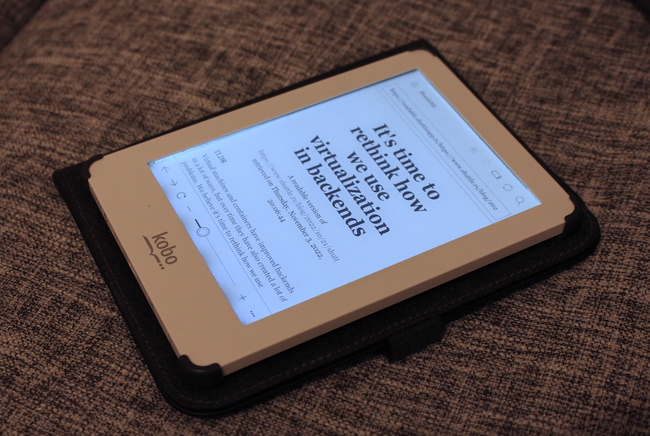
In times where the most popular browser might kill off ad blockers, a little service for reading articles without ads or tracking can come in handy. I'm not saying you should use it to send all your traffic through it, but it's a nice tool to have in your toolbox for a rainy day, a warm drink and a great article. ☕
Feel free to deploy your own instance of readable or use the one I'm hosting. The source code is available on GitHub. Maybe one of you wants to help me maintain it.
Thanks for reading! I mostly write about Rust and my (open-source) projects. If you would like to receive future posts automatically, you can subscribe via RSS or email:
Submit to HN Sponsor me on Github My Amazon wish list
Thanks to Simon Brüggen for reviewing drafts of this article.